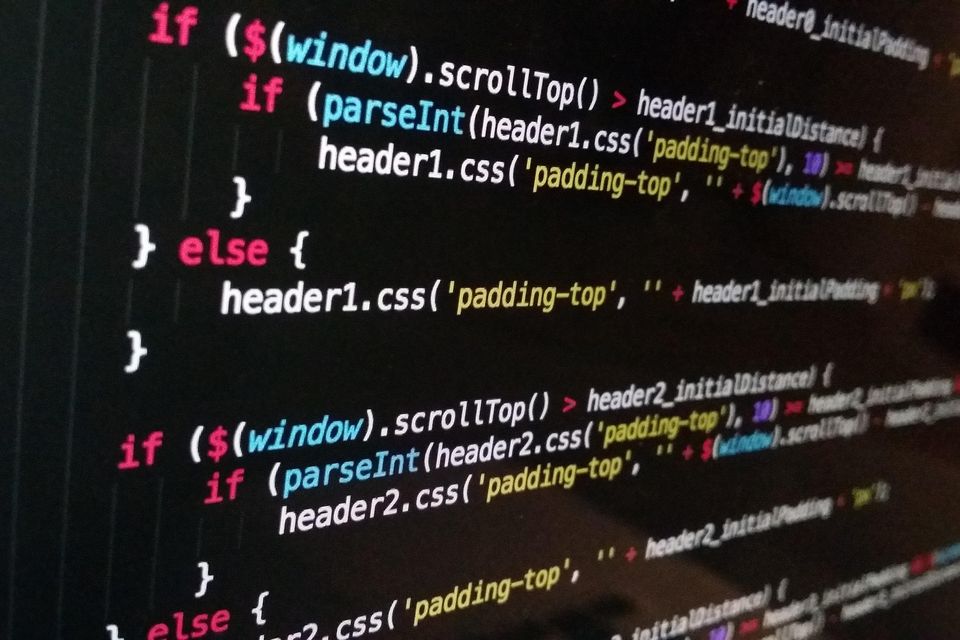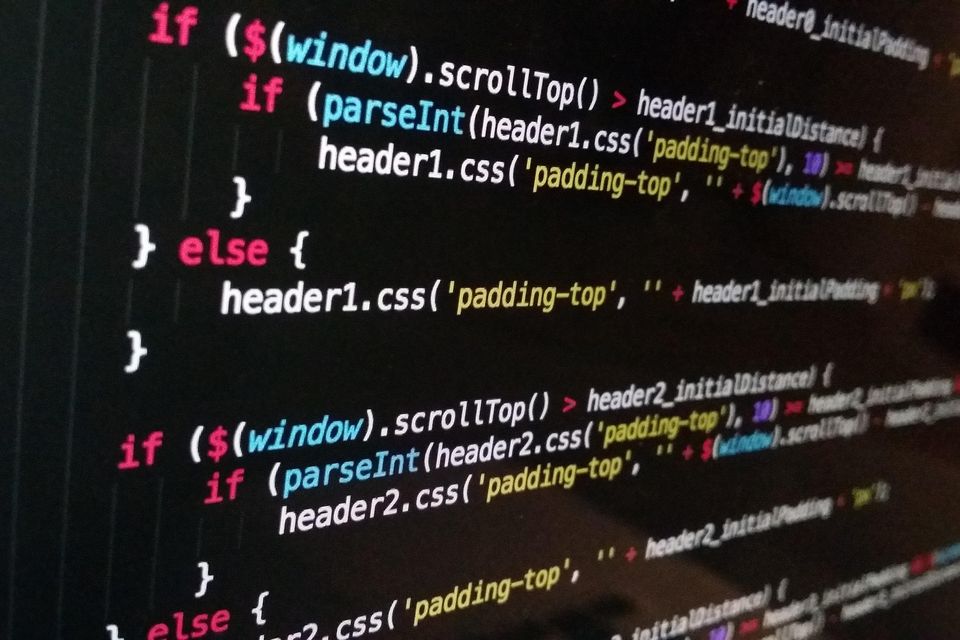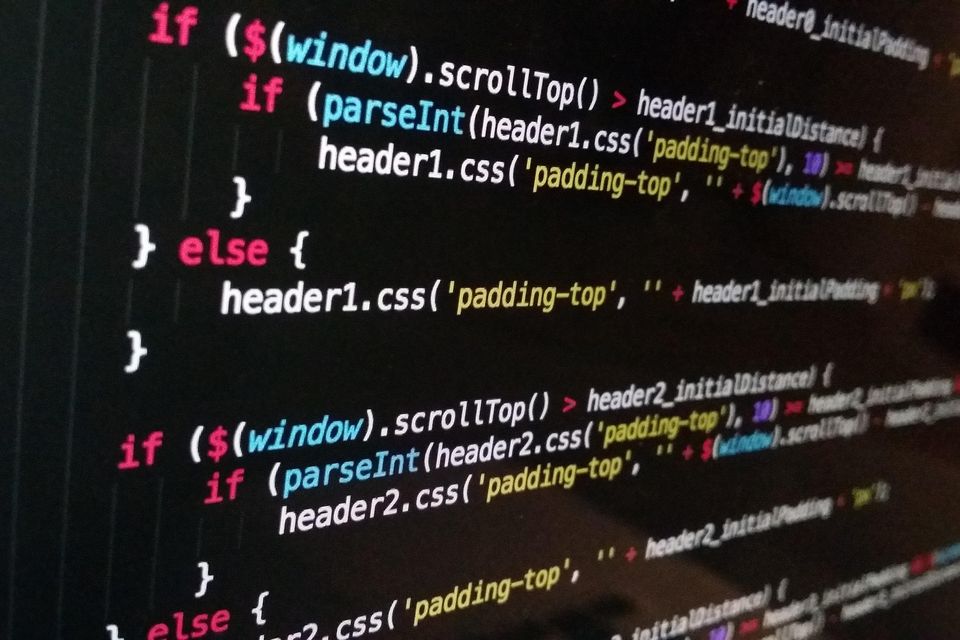Can I Transfer My Website To Another Platform?
Transferring a website from one website builder platform to another, like Squarespace, Wix, GoDaddy, Web.com, Weebly, or Shopify, is often challenging due to several reasons:
1. Proprietary Systems: These platforms use proprietary technologies, templates, and content management systems (CMS) that aren't directly compatible with each other. The designs, templates, and functionalities are unique to each platform, making it difficult to export and import them seamlessly.
2. Locked-in Features: Website builders often include specific features or plugins that are built into their system. For example, the e-commerce functionalities in Shopify or the blogging tools in Squarespace are tightly integrated into their ecosystems. This integration means that these features can't simply be transferred to another platform without extensive redevelopment.
3. Data Export Limitations: While some platforms allow you to export your content (such as blog posts or products), the export often doesn't include the design elements, layouts, or certain media. You may be able to export data like text and images, but you'll lose the structure and style unless you manually recreate them on the new platform.
4. SEO and URL Structure: Each platform handles SEO settings and URL structures differently. If you switch platforms, you may lose SEO rankings unless you carefully manage redirects and replicate the SEO settings on the new site.
5. Technical Complexity: Even if you're technically adept, the process of migrating a site can be complex. It involves setting up the new site, transferring content, ensuring that all links work correctly, and testing functionality. This often requires a good understanding of both platforms and web development.
To migrate a website, you generally need to:
1. Export Content: Extract as much content as possible from the old platform, usually through an export tool or by manually copying it.
2. Design Recreation: Rebuild the design and layout on the new platform. This may involve selecting a new template and customizing it to match the old design.
3. Data Import: Import your content into the new platform. This might be done via import tools or manually.
4. Setup Functionality: Reconfigure or redevelop any custom features or functionalities.
5. SEO and Redirects: Set up redirects and SEO settings to preserve your site's search engine rankings.
Given these complexities, many businesses and individuals often choose to redesign their websites when moving to a new platform rather than attempting a direct transfer.