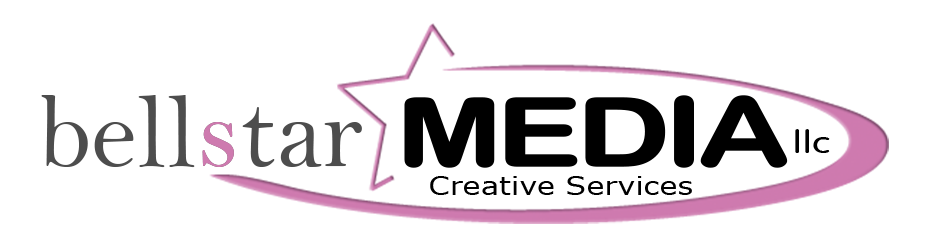Putting Together A Website:
Explaining The Components & How They Work.
A website has several components that work together to function properly. Each of the components has a function and work together in unison to create a properly functioning website that can be accessed on the world wide web. To put it in layman's terms, a website works like an online book that you can visit from anywhere in the world, as long as you have internet access. Here’s a simple breakdown:
1. Website Creation
- Content: Just like a book has text and images, a website has content like text, images, videos, and links. This content is created using code (like HTML, CSS, and JavaScript) or a website builder tool that makes the process easier.
- Design: The design of the website is like the book's layout and cover. It determines how the website looks and feels, including colors, fonts, and the arrangement of elements.
2. Hosting
- Think of hosting like a library that stores books. A web host is a company that provides the space on its servers (powerful computers) to store all the files and data that make up your website. This makes the website accessible to people online.
- The server sends the website's data to users when they want to view it.
3. Domain Name
- The domain name is like the book's title or address. It’s what people type into their browser's address bar to find your website (e.g., http://www.example.com).
It’s unique to your website, making it easy to find.
4. DNS (Domain Name System)
- DNS acts like a phone book for the internet. When you type in a domain name, the DNS translates it into an IP address (a series of numbers like 192.168.1.1) that identifies the server where the website is hosted. This process helps direct your request to the right place.
5. Accessing the Website
- When someone wants to visit a website, they open a browser (like Chrome, Safari, or Firefox) and type in the domain name.
- The browser sends a request to the DNS to find the correct IP address.
- Once the IP address is found, the browser sends a request to the server where the website is hosted.
- The server responds by sending back the website's files and data.
- The browser then assembles these files and displays the website to the user.
6. Being Found Online
- Search Engines: Websites can be found through search engines like Google. When you search for something, search engines show a list of websites that might have what you're looking for. Websites use SEO (Search Engine Optimization) techniques to improve their chances of appearing higher in search results.
- Links: Websites can also be found through links from other websites, social media, or online directories.
7. Interactivity
- Websites can have interactive elements, like buttons, forms, or videos, allowing visitors to interact with the content. For example, you can fill out a contact form, play a video, or buy a product.
In summary, a website is a collection of files stored on a server, accessed through a domain name. It can be found online through search engines or links. The hosting server sends the website's data to your browser, which then displays it for you to see and interact with.
1. Website Creation
- Content: Just like a book has text and images, a website has content like text, images, videos, and links. This content is created using code (like HTML, CSS, and JavaScript) or a website builder tool that makes the process easier.
- Design: The design of the website is like the book's layout and cover. It determines how the website looks and feels, including colors, fonts, and the arrangement of elements.
2. Hosting
- Think of hosting like a library that stores books. A web host is a company that provides the space on its servers (powerful computers) to store all the files and data that make up your website. This makes the website accessible to people online.
- The server sends the website's data to users when they want to view it.
3. Domain Name
- The domain name is like the book's title or address. It’s what people type into their browser's address bar to find your website (e.g., http://www.example.com).
It’s unique to your website, making it easy to find.
4. DNS (Domain Name System)
- DNS acts like a phone book for the internet. When you type in a domain name, the DNS translates it into an IP address (a series of numbers like 192.168.1.1) that identifies the server where the website is hosted. This process helps direct your request to the right place.
5. Accessing the Website
- When someone wants to visit a website, they open a browser (like Chrome, Safari, or Firefox) and type in the domain name.
- The browser sends a request to the DNS to find the correct IP address.
- Once the IP address is found, the browser sends a request to the server where the website is hosted.
- The server responds by sending back the website's files and data.
- The browser then assembles these files and displays the website to the user.
6. Being Found Online
- Search Engines: Websites can be found through search engines like Google. When you search for something, search engines show a list of websites that might have what you're looking for. Websites use SEO (Search Engine Optimization) techniques to improve their chances of appearing higher in search results.
- Links: Websites can also be found through links from other websites, social media, or online directories.
7. Interactivity
- Websites can have interactive elements, like buttons, forms, or videos, allowing visitors to interact with the content. For example, you can fill out a contact form, play a video, or buy a product.
In summary, a website is a collection of files stored on a server, accessed through a domain name. It can be found online through search engines or links. The hosting server sends the website's data to your browser, which then displays it for you to see and interact with.